Published by The American Bonanza Society Magazine in the March 2012 issue
WHAT WORKS FOR YOU
By Harry J. Perez
In aviation, the love of flying and the tools we need to achieve that lofty goal of flight is an ever-changing endeavor. As pilots, each one of us has to choose the extent of how much effort we intend to exert. As aircraft owners, we have the added responsibility of ensuring that our Bonanza is well taken care of and that all changes that are required are properly addressed.
We all are aware of the latest and greatest tool in the iPad. And, while it is opening new doors in the mode of operating our flying machines, it still requires skills that may or not be fully developed so that we can indeed garner the best of both worlds-our experience and the new knowledge that is available to us now.
My daughter Dana and I just attended the 2011 American Bonanza Society (ABS) Convention in Las Vegas, and used an iPad on our flight there in our Bonanza. We utilized our panel mounted GPS, an old RNAV VOR, 696 Garmin and the iPad with several applications that she installed to assist us on our trip to Las Vegas.
Dana, an ABS member as am I, and Master Aviator, delivered a presentation at the convention on those apps shown on the chart in Figure 4. She received complimentary copies from the various applicable vendors for her to evaluate, and shared with us the pros and cons for each one. She did a fantastic job, if I may say so myself, of illustrating how each app would function on each leg of the long flight to Vegas. Her presentation was to convey her perspective as a pilot and how each app would enhance a pilot’s ability to stay on track, be fully positional and situational aware and how this would certainly reduce workload.
Even though she reviewed and presented on these specific apps she indicated that there are many more out there that are available such as Flight Guide and Jeppesen that can be just as good. Dana says, “Every pilot has different needs and it is up to each pilot to decide what will work for them”. Her presentation was to inform and was not meant to endorse any particular product.
Our flight certainly bore out that the iPad with the right apps truly makes the cockpit paperless. In her presentation she was able to point out which apps could be easily utilized by beginners, which are for the next level of pilot and which are for the advanced pilot.
The iPad with the appropriate apps will assist the pilot in flight planning, routing, and weather briefings. It is not meant to replace the panel mounted GPS or other navigational equipment you may presently have in your airplane, but only to supplement such equipment. Even though these apps actually rival the FAA certified equipment, the theory is that if the iPad should lose its battery or memory you still have the panel-mounted equipment with aircraft battery to allow the completion of the flight with minimal risk, unless you have an electrical failure. In that case this backup along with one or two others (we have the Garmin 696) will also allow you to complete the flight with slightly more risk, but complete it nonetheless.
Dana pointed out a few differences between several of the apps; for instance ForeFlight offers Geo Referencing while Reader Plates does not. Geo Referencing (see Figure 1) gives the pilot a greater positional awareness and assists in preparing for the approach selected if on an IFR flight plan. Another desirable feature that Reader Plates has is that the Time, Metars, Tafs and Notams are all on one easy to read page and only a touch (click) away from accessing the Airport Facility Directory (AFD). ForeFlight has clean layouts, easy downloads, rubberbanding of routes making flight planning easier. Reader Plates illustrates real chart overlays showing all the legends and descriptions, as paper charts do. While other apps have charts that are seamless with no legends nor descriptions.

Figure 1
WingXPro7, the Cadillac of those applications reviewed at the Convention, has almost everything a pilot would need. For example, it can provide a split screen as shown in Figure 2. This application does have a few minor negatives for consideration such as: high learning curve, no easy access to Notams and almost too much information with the possibility of information overload for the beginner.

Figure 2
Dana’s review and evaluation also included several apps on the peripheral that could contribute to the pilot’s reduction of workload. AeroWeather Lite can provide current weather with just a couple of touches. iFlyWhere will show you what airports are along your route, and within a specified radius, should you need to divert. It also provides the same information that the AFD offers.
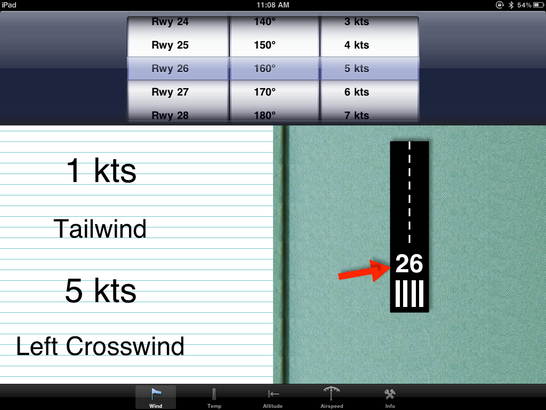
AvCharts will only provide you with current IFR approach plates and allows you to make notes right on the screen. It will even provide you with a warning that the approach plates you are viewing will be expiring soon. There is an initial fee for this service but no further fees will be required. Spin-A-Wind is a handy application that will graphically display headwinds, tailwinds and crosswinds for the runways that you will be landing on at the your destination airport (see Figure 3 on the right). It also offers temperature, airspeed, and density altitude calculations. WnBPro provides you with the weight and balance information for the specific flight that you are about to take. Of course you will have to input the correct data in order for the app to crank out the graphical result
A complete listing of the pros and cons for each of the four (4) navigational applications that she reviewed can be found at (http://www.danaperez.com/ESP/iPad_Links.html. Also included are those apps that have comprehensive tutorials allowing the pilot to ease into a functional mode in order to gain the best result. Additionally, the chart shown in Figure 4 will illustrate the comparison of all the applications she reviewed including the peripheral apps mentioned above.
Of course the review of these applications is predicated on the assumption that you have or will be procuring an iPad. This device is presently the talk of the industry and if utilized to its fullest potential will not only make life easier for the pilot that uses it, but will make him a safer one as well.
________________________________________________________________________________________________________
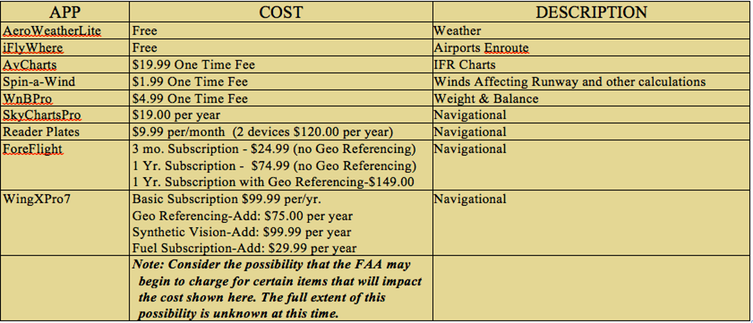
Figure 4, Applications for the iPad (Cost as of Oct 15, 2011)

________________________________________________________________________________________________________
Harry, a Bonanza owner and ABS member is also a Technical Writer by profession and along with his wife Linda Kaye is a freelance travel and aviation journalists. He is a second-generation pilot with his Dad being the first. Being around airplanes all her life, Dana along with her brother, are the third generation pilots in the family. Dana is also an ABS member and a Master Aviator. She is proud to be the Technology Coordinator for the Internationally Recognized Sunshine Cottage School for Deaf Children in San Antonio, Texas. Both are collectively developing a new Website: www.threelightsgreen.com.